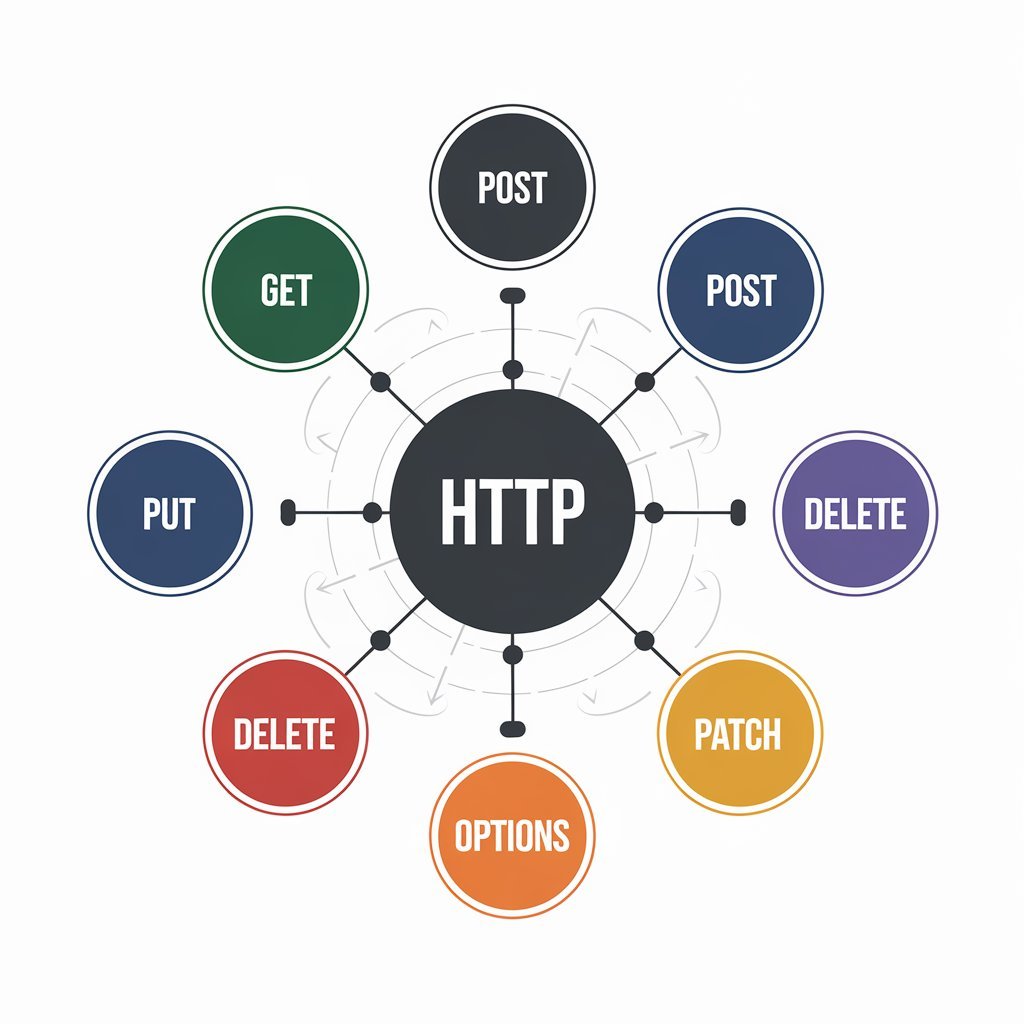Web API and HTTP Verbs: A Comprehensive Guide
In today’s digital landscape, Web API (Application Programming Interfaces) and HTTP Verbs have become the backbone of modern software development. They enable communication between different systems, platforms, and applications, facilitating seamless data exchange.
HTTP verbs play a crucial role in defining the behavior of these APIs. In this article, we’ll delve into the world of Web APIs and explore the importance of HTTP verbs in building robust and efficient APIs.
What is a Web API?

A Web API is an interface that allows applications to interact with each other over the internet using the HTTP protocol. It acts as a bridge between a client (e.g., a web browser or mobile app) and a server, enabling them to exchange data and execute operations.
Web APIs are widely used in web development, cloud computing, and mobile applications to provide a seamless user experience.
Some key characteristics of Web APIs include:
- Statelessness: Each request from the client contains all the information needed for the server to process it.
- Resource-Oriented: APIs typically expose resources such as users, products, or orders, which can be manipulated using HTTP methods.
- Scalability: APIs are designed to handle large volumes of requests efficiently.
- Flexibility: APIs can be consumed by different clients, including web, mobile, and desktop applications, offering a universal approach to data sharing.
- Platform Independence: Web APIs enable interoperability between systems built on various technologies and frameworks.
HTTP Verbs: The Building Blocks of Web APIs
HTTP verbs, also known as HTTP methods, define the type of action a client wants to perform on a resource. Each verb has a specific purpose, making them an integral part of RESTful APIs.
Here’s a detailed look at the commonly used HTTP verbs:
1. GET
The GET method is used to retrieve data from a server. It is a safe and idempotent operation, meaning it doesn’t modify the resource and produces the same result when called multiple times.
Example:
- Request:
GET /api/users - Response: Returns a list of users in JSON format.
2. POST
The POST method is used to create a new resource on the server. Unlike GET, it is not idempotent, as each call results in a new resource being created.
Example:
- Request:
POST /api/users - Body:
{ "name": "John Doe", "email": "john.doe@example.com" } - Response: Returns the details of the newly created user.
3. PUT
The PUT method is used to update an existing resource or create a resource if it doesn’t exist. It is idempotent, meaning multiple identical requests will have the same effect.
Example:
- Request:
PUT /api/users/1 - Body:
{ "name": "John Doe", "email": "john.updated@example.com" } - Response: Updates the user with ID 1 and returns the updated details.
4. PATCH
The PATCH method is used to make partial updates to an existing resource. It is also idempotent but modifies only the specified fields of a resource.
Example:
- Request:
PATCH /api/users/1 - Body:
{ "email": "john.updated@example.com" } - Response: Updates only the email field of the user with ID 1.
5. DELETE
The DELETE method is used to remove a resource from the server. Like GET, it is idempotent.
Example:
- Request:
DELETE /api/users/1 - Response: Confirms the deletion of the user with ID 1.
RESTful Web APIs and HTTP Verbs
Representational State Transfer (REST) is an architectural style for designing networked applications. RESTful APIs adhere to REST principles and use HTTP verbs to perform CRUD (Create, Read, Update, Delete) operations on resources.
| HTTP Verb | CRUD Operation | Description |
|---|---|---|
| GET | Read | Retrieve data from the server |
| POST | Create | Add a new resource |
| PUT | Update/Replace | Update or replace an existing resource |
| PATCH | Update/Modify | Partially update an existing resource |
| DELETE | Delete | Remove a resource |
Best Practices for Using HTTP Verbs in Web APIs
To ensure the effectiveness and usability of your Web APIs, follow these best practices:
- Use Appropriate Verbs:
- Select the correct HTTP verb based on the desired operation to maintain clarity and consistency.
- Follow REST Principles:
- Use nouns to represent resources and verbs to define actions. For example, use
/api/usersinstead of/api/getUsers.
- Use nouns to represent resources and verbs to define actions. For example, use
- Implement Proper Status Codes:
- Return appropriate HTTP status codes, such as
200 OKfor successful GET requests,201 Createdfor successful POST requests, and404 Not Foundfor unavailable resources.
- Return appropriate HTTP status codes, such as
- Secure Your API:
- Use HTTPS to encrypt data and implement authentication mechanisms like API keys, OAuth, or JWT.
- Document Your API:
- Provide clear and detailed documentation to help developers understand how to interact with your API.
- Handle Errors Gracefully:
- Return meaningful error messages and status codes to guide developers in resolving issues.
- Optimize Performance:
- Implement caching strategies for GET requests and consider rate limiting to prevent abuse.
- Consistent Naming Conventions:
- Use clear and consistent naming conventions for endpoints, making the API intuitive for developers.
- Monitor and Test:
- Continuously monitor API performance and conduct rigorous testing to identify and address potential issues.
Common Challenges with HTTP Verbs and Web APIs
While HTTP verbs and Web APIs are straightforward concepts, developers may encounter challenges such as:
- Improper Use of Verbs: Misusing HTTP methods can lead to confusion and reduced API usability.
- Versioning Issues: APIs may need versioning to manage changes without breaking existing integrations.
- Security Concerns: Without proper authentication and authorization, APIs are vulnerable to attacks.
- Overfetching and Underfetching: Clients might receive too much or too little data, impacting performance.
- Compatibility Issues: Ensuring APIs work across different platforms and client versions can be challenging.
To overcome these challenges, invest in robust API design, testing, and monitoring tools. Additionally, adopt strategies like GraphQL or API gateway solutions to address overfetching and underfetching issues.
Tools for Testing Web APIs
Several tools are available to help developers test and debug Web APIs effectively:
- Postman: A popular tool for sending requests, inspecting responses, and automating API testing.
- Swagger: Provides interactive API documentation and testing capabilities.
- cURL: A command-line tool for testing API endpoints.
- Insomnia: A modern API client for debugging and testing.
- Fiddler: Useful for analyzing and debugging API traffic.
These tools not only simplify testing but also help in visualizing API responses, debugging errors, and automating repetitive tasks.
Conclusion
Web API and HTTP verbs are essential for building scalable and efficient applications in today’s interconnected digital world. By understanding the role of HTTP verbs and adhering to best practices, developers can create APIs that are easy to use, secure, and maintainable.
Whether you’re a seasoned developer or a beginner, mastering these concepts will enhance your ability to build robust and high-performing applications.
Furthermore, as technology evolves, staying updated with the latest API trends and standards will ensure your APIs remain relevant and competitive. Embrace continuous learning and leverage modern tools to streamline API development and improve overall user satisfaction.
Top 50 Computer Science Interview Questions Click Here